How to order KFC online in Ghana [Step By Step Guide]
Are you searching for how to order food at KFC? KFC Ghana is one of the best restaurants where you can find awesome chicken meals and other well-known meals, be it international or local dishes.
This article will take you through how to order KFC online in Ghana.
We all know that KFC was started in the United States Of America by YAM! Brands.
YAM! Brands is one of the largest restaurant companies in the whole world.
Currently, KFC can be found almost anywhere in the world, and in Ghana here, they have many branches across the country.
Currently, KFC Ghana has 28 branches, and they keep on expanding. No matter your location. KFC will have a branch near you.
Maybe you are craving KFC meals, but you can not walk to their Restaurant to buy yourself and wonder if you can order KFC online, the answer is yes, you can order KFC from their nearest Restaurant near you and have the food delivered to you.
In this article, I am going to take you through ways to order KFC online in Ghana, many delivery companies have partnered with KFC Ghana, and in this article, I am going to take you through how to use each one of them to order food from KFC Ghana and then have it delivered to you.
So without wasting much time, let us dive into each of them. This way, you can choose the delivery app you want to use to order your delicious KFC meal.
How To Order KFC Online In Ghana Using Glovo App

Here is how to order KFC on Glovo:
- Install Glovo from the App Store on iOS or Google Play.
- Immediately click the Facebook or name, email, and password registration icon.
- Input your location and delivery address into the application.
- Navigate to Food > Restaurants from the main page.
- Look for the KFC establishment
- Select the desired quantity from their menu, then select the order button.
- Enter your delivery address or allow the application to utilize your current location.
- Provide instructions for your floor door (describe your area and front door; this will aid the dispatch rider in locating your location).
By providing your phone number and making payment for your order, you may now confirm your transaction.
Food will be delivered by Glovo; upon his arrival, the courier will get in touch with you. You may elect to pay upon delivery or link a credit card to complete the transaction.
How to order KFC Online in Ghana using Jumia Food

- Install Jumia Food from the App Store on Google Play or the App Store on Apple.
- Following a successful sign-up, Navigate to Sign up.
- Provide your complete contact details, such as your name, phone number, address, gender, and additional information.
- After entering a PIN and verifying your phone number, you will be redirected to the homepage.
- Enter “Restaurant” followed by “KFC restaurant.”
- Check their menu and select the desired volumes of the food you wish to purchase.
- Once you have verified that all items are in proper order, proceed by clicking “Checkout.”
- After selecting “Payment” and entering your current address, Jumia Food will proceed with the delivery of your food.
How to order KFC Online in Ghana using Eziban
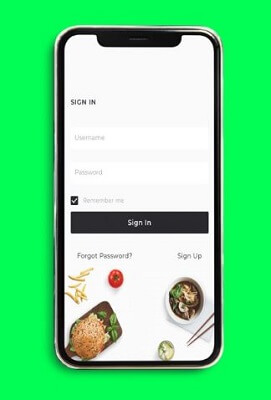
- Install the Eziban meal delivery application from the Google Play Store or the Apple App Store.
- Following a successful sign-up, Navigate to the Sign up link.
- Please provide your complete contact details, which may include your gender, phone number, address, and full name.
- After successfully registering, search for a KFC restaurant (be careful to locate the KFC location closest to you).
- Peruse their menu and indicate the quantity and type of food you wish to purchase.
- Once you have verified that all items are in proper order, proceed by clicking “Checkout.”
- Enter your current address after selecting a payment method to have Eziban deliver your meals to you.
Conclusion
KFC has not only made sure they bring their Restaurant to your area, but they have also made it easy for you to order from them online by partnering with all the various food delivery services in Ghana.
This article covered how to order food from KFC Ghana and deliver it to you. To recap, we covered how to order KFC online using delivery services like Glovo App, Jumia, Bolt Food, and Eziban.
You can also read our guides on KFC branches in Kumasi and Accra, we made sure to add their contact numbers.








