How To Order Food From Hubtel [Step By Step Guide]
Are you searching for a food ordering service to bring the taste of your nearby restaurants to your doorstep?
Or are you confused about which food delivery app to use and how one is better than the other?
Then try out Hubtel. Hubtel offers a wide selection of dine-in and carry-out food options from various restaurants in Ghana.
Have you ever wondered how to order food from Hubtel? I used to close late from work late and had no clue how to get food.
Sometimes I will walk around my whole town, and all the food sellers will be closed.
I realized I could use a food delivery app to order my food and have it delivered to me, but I was finding it difficult which food delivery app to use.
Well, I am here to tell you the one I used and why you should also choose this awesome Hubtel food app.
Ordering food is a hassle, but luckily Hubtel has you covered. By utilizing Hotel’s new food ordering platform (available on Android and iPhone), you can easily order food for yourself and others.
You don’t have to restrict yourself to delivery anymore because now you can order takeout from your local restaurants within the Hubtel app.
Let me take you through how to place an order in the Hubtel food and drink app.
This article will show you how to place an order within the Hubtel food and drinks app, which is available for download on both Apple and Android devices.
Restaurants Working With Hubtel Food Food Delivery

- Ante bee joint
- Tip Top Chinese
- Mamma Mia
- Ajara waakye
- Gladdison Kitchen
- Honeysuckle
- Tandoor
- BB Super Fine bakery
- Bandex bread
- Chill foods
- Dotrich fast foods
- Manna bell fast food
- And many more restaurants keep on expanding, and they have over 100 restaurants you can choose from
How To Order Food From Hubtel Food Using Their Mobile App
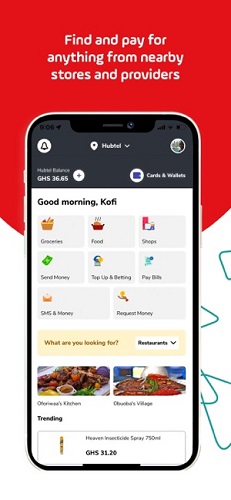
- Download the Hubtel food app from the Google Play store, Apple app store
- Sign up with your mobile number and make sure to confirm it with the OTP code that will be sent to that number
- Allow Hubtel food to access your location and set up your delivery address.
- Type in your phone number and confirm
- On the homepage, select Restaurants on the tab that asks, “What are you looking for?”
- Search for the Restaurant that you want to order from
- Go through their menu, select the food you want to order and the quantity, and select Add To Order. When done, go to View Orders.
- Review your order to see if everything is intact, and click on Pay Now
- Choose to make payment and submit your current address for Hubtel food to deliver your food.
- You can also add notes or allergies so that the restaurant owner will know how to go about your Order.
Hubtel Food Payment Methods
- Mastercard and Visa card
- MTN mobile money
- AirtelTigo money
- Vodafone cash
Pay on delivery
- Cash on delivery
- Pay Mobile Money to the rider
Frequently Asked Questions
You can contact Hubtel at 030 700 0576 for any inquiries, or you can also mail them at [email protected]
Conclusion
Now Hubtel has made it easier for you to order food online from some of the best restaurants in Ghana.
So, whether you want to order from KFC, Eddys Pizza, Tasty Queen, Burger King, Pizza Hut, or Hajia waakye, you could do so via Hubtel.
This article covered everything you need to know about Hubtel food. To recap, we covered how to order food online using the Hubtel app and have it delivered to you.
We also covered all the restaurants working with Hubtel, Hubtel food payment methods, and many more.
You can also read our articles covering Hubtel competitors on ordering food online using Glovo, Jumia Food, and Eziban.







