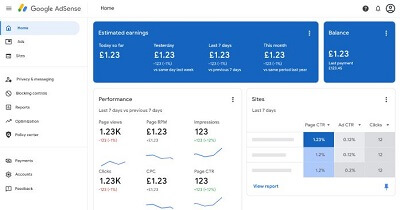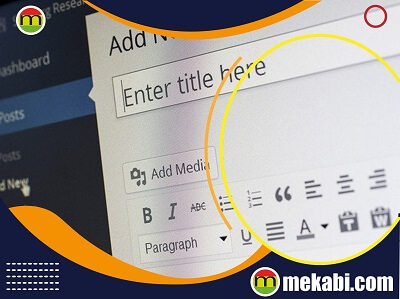How To Submit Your Site To Google Search Console [Step By Step Guide]
Are you looking for the steps to submit your website to the Google search console?
After going through our profitable niches in Ghana article and then finally creating your website, the first thing you need to do is submit your website sitemap to the Google search console.
Submitting your sitemap to Google into the search console allows Google to get access to all your web pages and index them.
Google will also know when a new article is published so that it will come and index it and show it on the Google results.
With the Google search console, you can see all the performing content, how many visitors came from Google search, and many more.
Let us dive into why you should submit your website to the Google search console.
Why You Should Submit Your Website To Google Search Console
- To allow Google crawlers to get access to your website contents
- To see your best and worst-performing keywords
- To know where your visitors are coming from
- To know the number of backlinks pointing to your website
- To get an alert on errors on your website
Having understood the significance of submitting your website to the Google Search Console, let’s delve into the process of submitting your sitemaps to ensure optimal visibility.
How To Locate Your Website Sitemap
Before submitting your sitemap to the Google search console, you will first need to locate your website sitemap and then copy and paste them to your Google search console.
If you have the Yoast SEO plugin installed, follow these steps to locate your website:
How To Locate Your Website XML Sitemaps Using Yoast SEO Plugin
- On your WordPress dashboard, click on Yoast SEO> General
- Go to Features
- Scroll down and click on the Question mark icon behind the XML sitemaps
- A new window will open with all your website sitemaps
How To Locate Your Website XML Sitemaps Using Jetpack Plugin
- On your dashboard, click on Jetpack > Settings
- Go to Traffic
- Scroll down and activate Generate XML Sitemaps
- You will then see all your website sitemaps
How To Submit Your Website To Google Search Console
So now you can see all your website sitemaps using the Yoast SEO plugin and Jetpack plugin. Now is the time to submit your WordPress site sitemap to Google. Follow these steps:
- Visit search.google.com and click on Start Now.
- Now add your website using the URL Prefix, type in your website address (e.g./ https://yourwebsite.com)
- Now verify ownership. You can choose to verify your website ownership by uploading a file to your header, using HTML, Google Analytics, Google Tag Manager, or through Your Domain name provider. Since I have already connected my Analytics, I will choose to verify ownership with my analytics.
Now you have successfully verified your website ownership on the Google search console.
Conclusion
To have a successful blog, you need to submit your website to the Google search console. Google Search is the biggest search engine in the world.
This article covered how to submit your website to the Google search console.